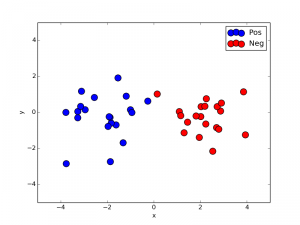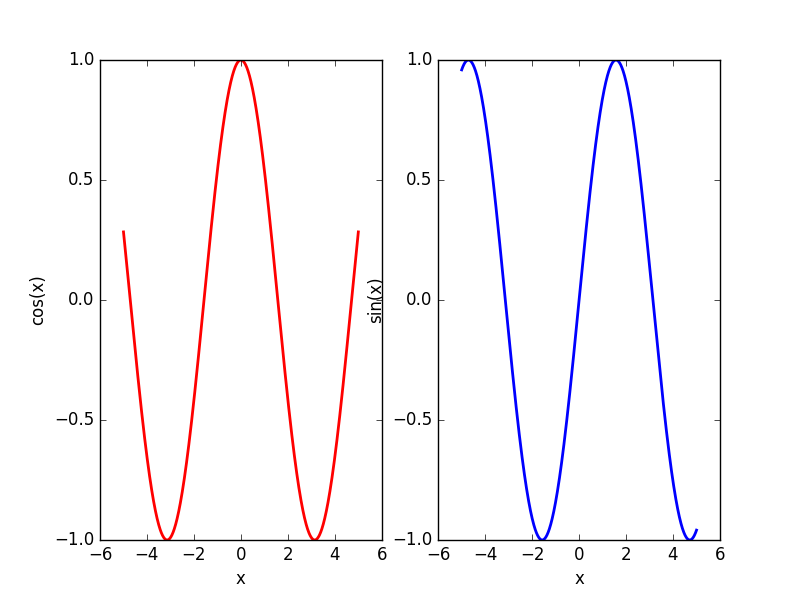Generating Multivariate Gaussians
import matplotlib.pyplot as pyplt
import numpy as np
def gensamples():
# set the distributions
Sigmap = np.eye(2)
Sigman = np.eye(2)
mup = np.array([-2, 0])
mun = np.array([2, 0])
npos = 20
nneg = 20
# generate the samples
xp = np.random.multivariate_normal(mup, Sigmap, npos).T
xn = np.random.multivariate_normal(mun, Sigman, nneg).T
return (xp, xn)
Scatterplot
Code:
if __name__ == '__main__':
# generate the samples
(xp, xn) = gensamples()
# create the figure and plot the samples
fig, ax = pyplt.subplots(nrows=1, ncols=1)
pos = ax.scatter(xp[0,:], xp[1, :], s=150, color='blue', edgecolors='black', zorder=10, label='Pos')
neg = ax.scatter(xn[0,:], xn[1, :], s=150, color='red', edgecolors='black', zorder=10, label='Neg')
ax.legend()
# set the labels and axes
ax.set_xlabel('x')
ax.set_ylabel('y')
ax.set_xlim((-5,5))
ax.set_ylim((-5, 5))
fig.savefig('scatter_example.png')
#fig.savefig('scatter_example.eps')
fig.savefig('scatter_example.pdf')
# show the image (blocking)
pyplt.show()
Result:
Multiple subplots
Code:
x = np.linspace(-5, 5, 1000)
y = np.cos(x)
z = np.sin(x)
plt.subplot(121)
plt.plot(x, y, color='r', linewidth=2.0)
plt.xlabel('x')
plt.ylabel('cos(x)')
plt.subplot(122)
plt.plot(x, z, color='b', linewidth=2.0)
plt.xlabel('x')
plt.ylabel('sin(x)')
plt.savefig('example.png')
Plotting contour
Code:
def ezcontour(ax, fun, range):
x = np.linspace(range[0],range[1],300)
y = np.linspace(range[2], range[3], 300)
#code.interact(local={**locals(), **globals()})
xx,yy = np.meshgrid(x, y)
x = np.vstack((xx.flatten(), yy.flatten())).T
zz = fun(x)
zz = zz.reshape(xx.shape)
ax.set_xlabel('x')
ax.set_ylabel('y')
levels = np.array([-1, 0, 1])
surf = ax.contour(xx, yy, zz, levels, colors='k')